Features
Screenshots
Documentation
Contact
Fun facts
Donators
About
News
DOWNLOAD
Development
 | | DOWNLOAD and CHANGELOG
Below are all stable releases and source code listed (view HovText GitHub).
The green top listning is the newest available stable version, and you are always encouraged to choose this version.
|
HovText 2024-February-2
|
This is a major new release which introduces a lot of new functionalities like e.g. a new modern UI, much faster clipboard processing, application exclusion, ability to save the content and not least a proper code signing certificate.
NOTE 1: The "instant-select" interface has been removed and now only the "Search" interface is available.
NOTE 2: If you are updating HovText from an older version, then the "Toggle favorite entry" key can give unintended behaviour in "Search" if you have set a normal character as key - you cannot search for text containing this character. Any previously configured alpha-numeric character and Space in "Toggle favorite entry" is converted to the new default Oem5 key.
Settings image:
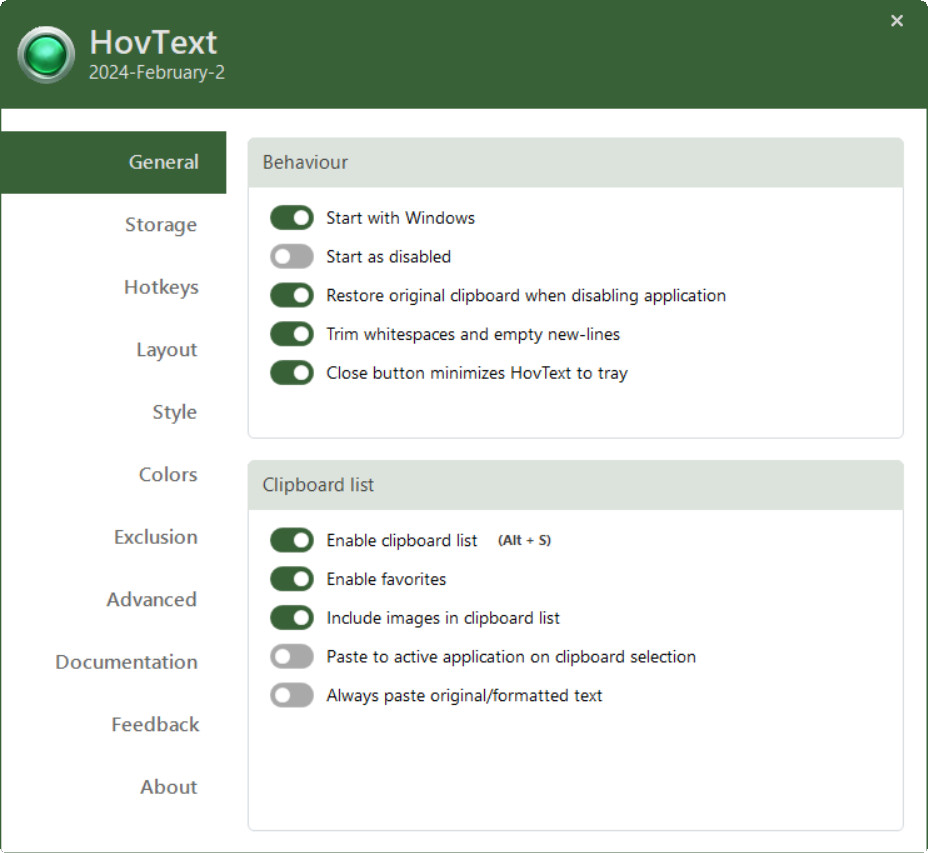
|
|
Go to GitHub for SOURCE
|
|
HovText 2023-September-20
|
Introducing a new interface with (default) ALT + S where you quickly can search/filter for previous copied texts or images. This is really a convenient and intuitive way of working with the historic clipboard entries in the daily work. View the General documentation and scroll down to " Enable search interface" for how-to use.
Fixed that headline height now takes font size in consideration
Fixed some custom colors were wrongly set
Fixed that setting hotkey for toggling application on/off should not be dependent on enabled history
Added "Search" interface, which is actually a new mode of operation
Added possibility to always paste original (formatted) text
Added "Colors" tab and rearranged location of elements
Added showing hotkeys for interfaces in "General" tab
Changed "Instant-select" interface can be disabled (was previously the only solution available)
Changed "Enable favorites" is default not enabled at new installations (first launch)
Removed the "Privacy" tab again as the UI got a little crowded
Refactored some code and a few minor changes
Settings image:
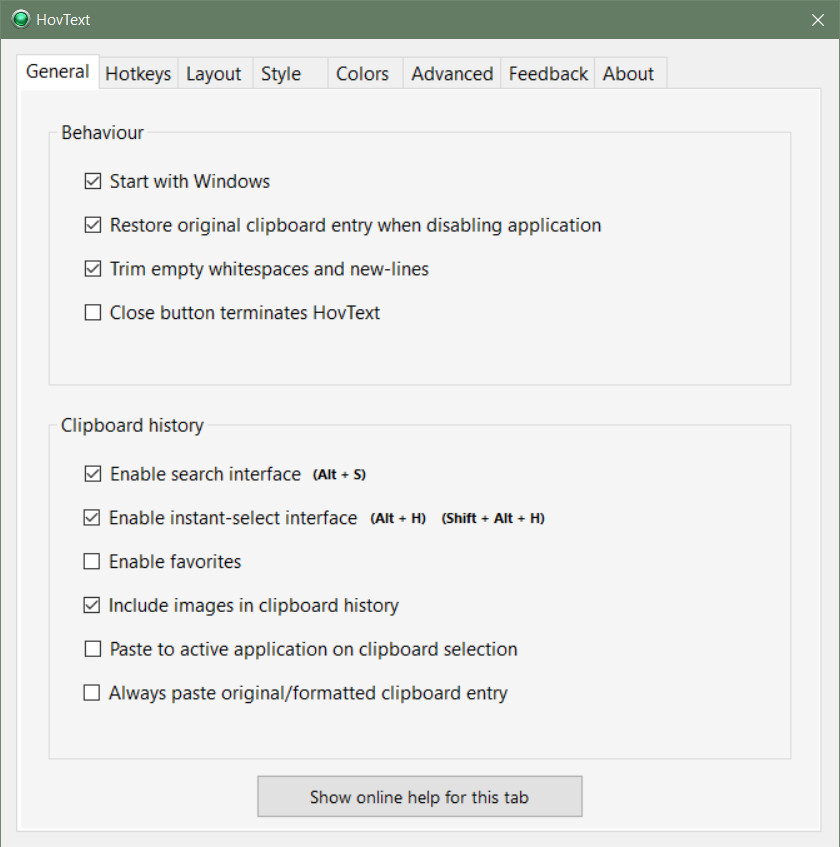
|
|
Go to GitHub for SOURCE
|
|
HovText 2023-May-17
|
Fixed display handling, so it now remembers used display setups
Fixed that HovText will not process its own clipboard entries
Fixed at Windows startup and application launch, that troubleshooting logfile was wrongly initialized
Fixed launching another "HovText.exe" file, in another directory, will start this file after Windows startup
Fixed it briefly showed wrong icon at startup, if behaviour was set to "Paste only on hotkey"
Fixed it will show a (meaningful) message, if Microsoft .NET Framework 4.8 (or newer) is not available
Added auto-install functionality (experimental)
Added "Open executable location" under "Advanced"
Added original + new square icons as an option
Added full customizable color styling
Added customizable margin to edges
Added "Privacy" tab with information on user data
Added possibility to attach troubleshooting logfile in "Feedback"
Added handling if troubleshooting logfile gets larger than 10MB
Added commandline option for "Exit"
Added commandline option for "Clean-up and exit"
Changed "Start with Windows" is default enabled when launched the first time
Changed application launch, so it takes the current clipboard as the first element
Changed it will show "Settings" instead of a warning when trying to launch multiple instances
Changed "Width" and "Height" can be 100% in "Layout"
Changed "Layout" sliders are not dependent on each other
Changed "Check for updates online" is now mandatory
Refactored some code and a few minor changes
Settings image:
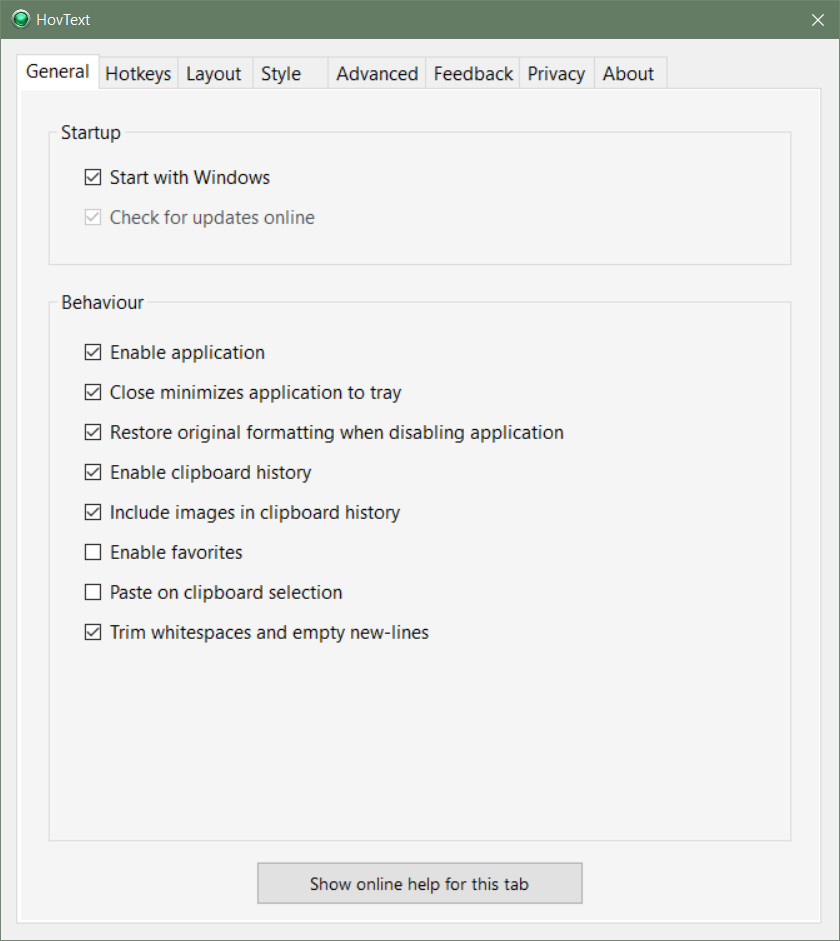
|
|
Go to GitHub for SOURCE
|
|
HovText 2021-March-3
|
Fixed missing active border on picture history entries
Fixed re-enabling application will enable dependent fields correctly when history is disabled
Fixed if history is disabled then images will not be processed at all
Added favorite history entries
Added selection of screen where to display the history list (source contribution by "FNI")
Added support for a couple of additional image formats (formats with image and color)
Removed "restore last text" when in Excel as it gave more problems than it solved
Refactored code for the history area
Settings image:
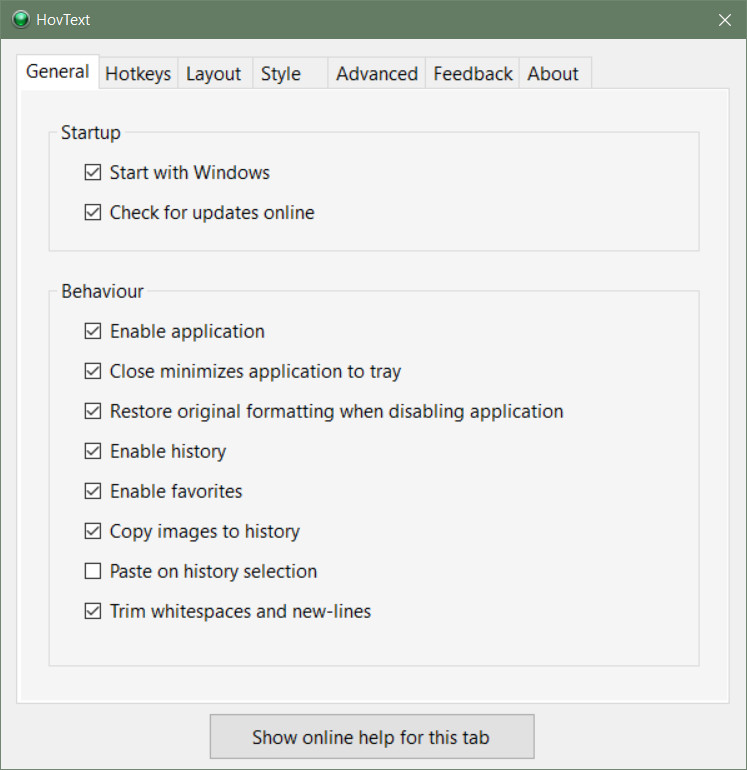
|
|
Go to GitHub for SOURCE
|
|
HovText 2021-January-27
|
Fixed an exception error when copying an image
Fixed an error when copying a text or form in Excel
Fixed a SSL connectivity error with the update channel - forced it to use TLS 1.2 as minimum
Added full unicode support
Added "Advanced" tab
Added "Feedback" tab
Added possibility to download the newest development version
Changed to use .NET Framework 4.8 to support TLS 1.3 communication
Settings image:
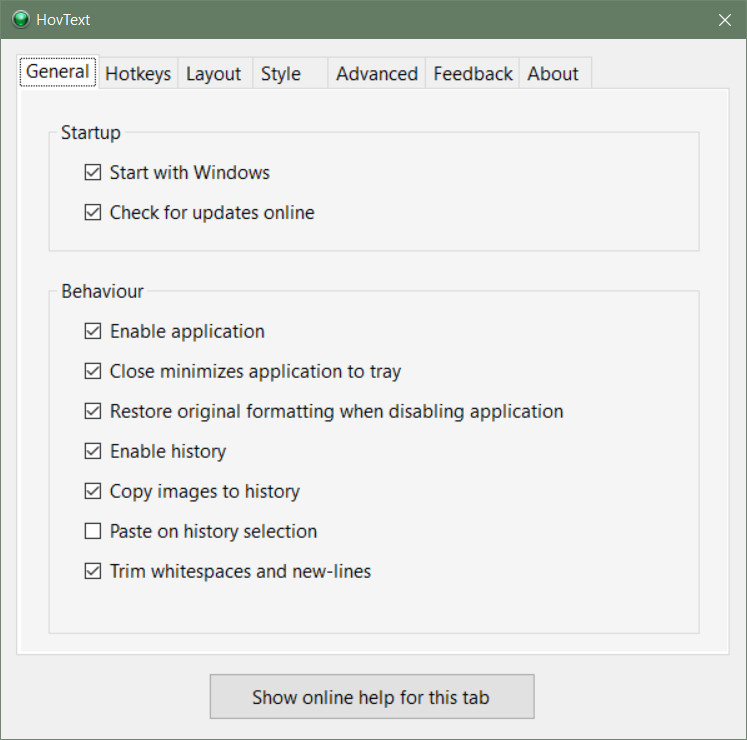
|
|
Go to GitHub for SOURCE
|
|
HovText 2021-January-8
|
Fixed it could not correctly paste transparent PNGs or GIFs
Fixed that transparent pictures will show as transparent in history list
Fixed history hotkeys still reacted even if "Enable history" was disabled
Fixed "Settings" will be brought to front when activated and not stay hidden beind other applications
Fixed misspelling of default font
Added the "Paste on hotkey only" feature (blue icon)
Added custom sizing for the history area
Added border color to the active history entry
Added custom colors to the color theme and removed the "white" color
Changed that there now can be shown up to 30 elements in the history list
Changed that main "Settings" icon also changes when disabling application or altering behaviour
Changed default number of visible history entries from 1 to 8
Made it possible to have limited public test versions
Renamed a couple of registry settings so reconfiguration may be needed
Rewrote code for the history area
Settings image:
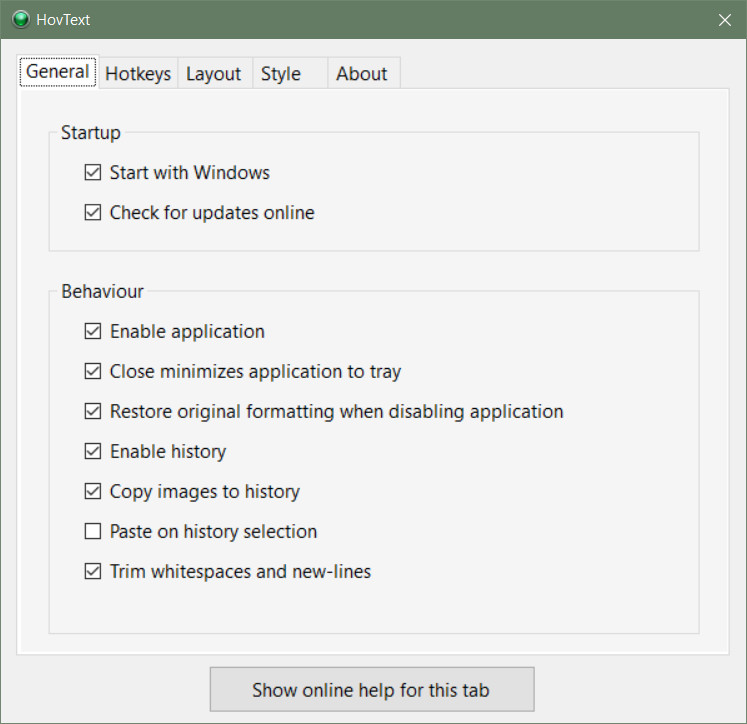
|
|
Go to GitHub for SOURCE
|
|
HovText 2020-December-16
|
Fixed that the end-of-list flashing history headline does not get stuck at wrong color
Fixed that it did not remember the "Enable history" setting
Added possibility to restore original text formatting
Added history list view (1-10 elements)
Added possibility to not store images in the history list
Show a notification the first time the application is closed or minimized to tray
Tray icon shows how many entries in the history when hovered with mouse
Application can now only start one instance
Change focus to HovText at each history hotkey press, so it always will detect the key-up event
"Settings" UI will not be shown when pressing history hotkeys
Minor UI changes (history location will be reset to default, sorry)
Settings image:
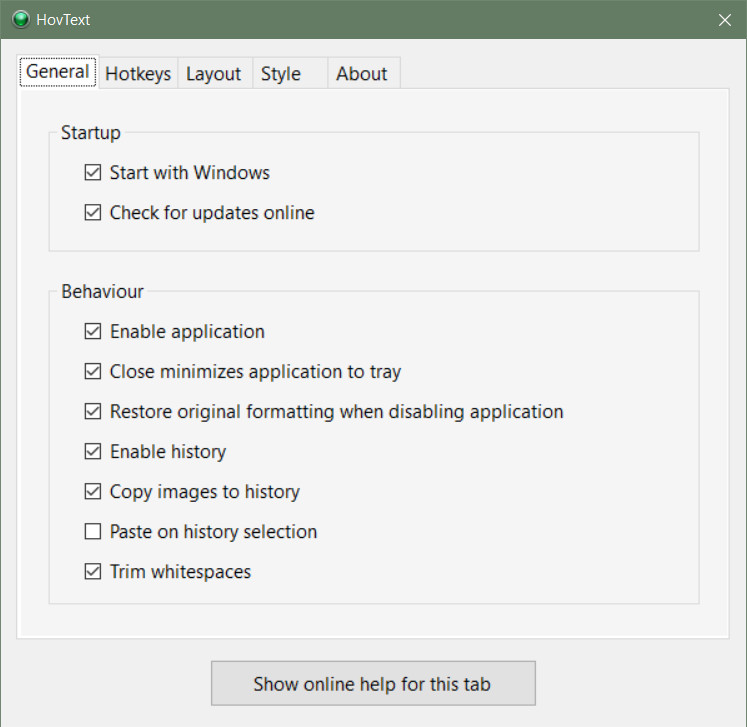
|
|
Go to GitHub for SOURCE
|
|
HovText 2020-November-24
|
Fixed that ALT was required to select history entry (ALT key-up)
Fixed when updating from legacy version to new version, then it did not startup minimized
Fixed mouse doubleclick should not toggle application on/off when clicking tray icon
Fixed tab order in UI
Added possibility to set history location on screen
Replaced hotkey library and updated hotkey UI
Browsing the history up/down is more responsive
Minor UI changes
Renamed a few registry keys
Removed the debug tab in UI
Merged the hotkey DLL file in to the EXE file
Code base clean-up
Settings image:
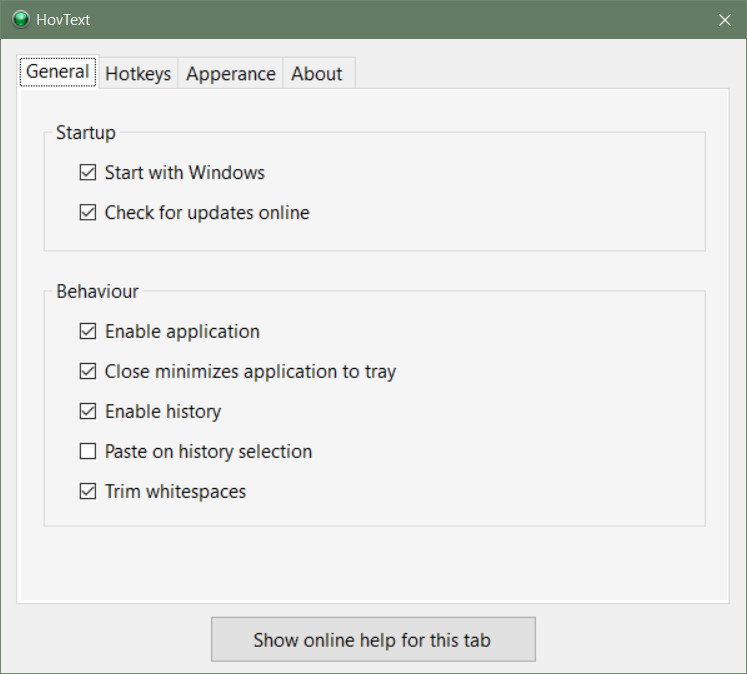
|
|
Go to GitHub for SOURCE
|
|
HovText 2020-November-16
|
Fixed a bug that the version number was not correctly reported when building from source code
Settings image:
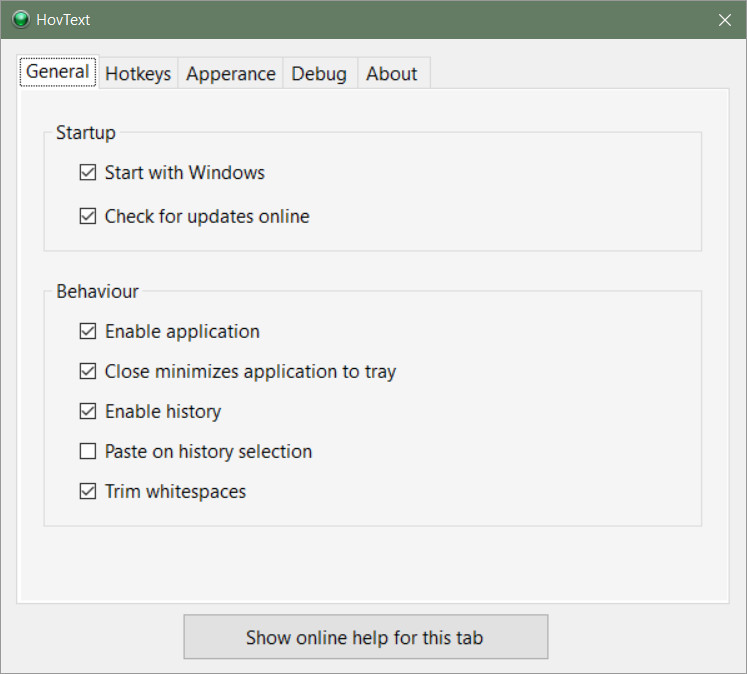
|
|
Go to GitHub for SOURCE
|
|
HovText 2020-November-15
|
Completely rewritten
Requires .NET Framework
Improved clipboard handling
Change UI
Removed the possibility for regular expressions
Major bug - CTRL+½ (Oem5) will not work as hotkey
Settings image:
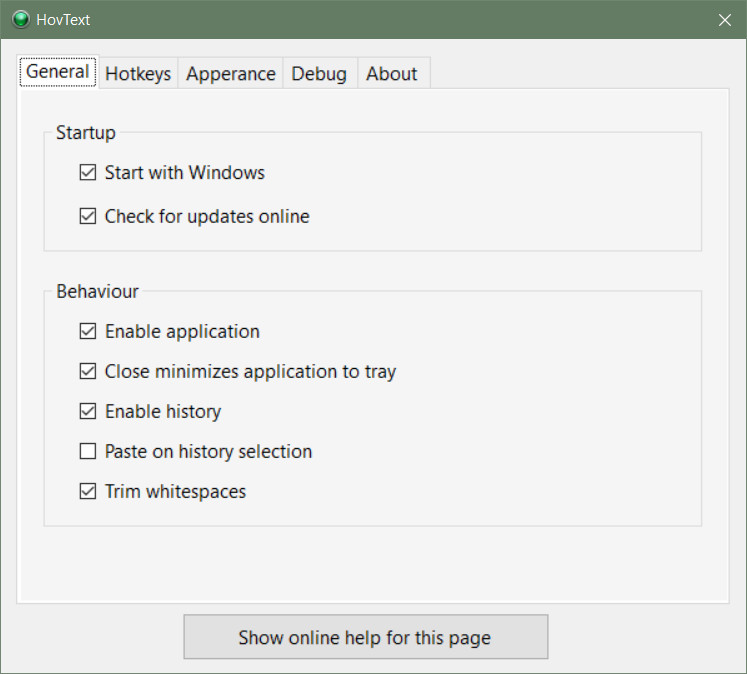
|
|
Go to GitHub for SOURCE
|
Legacy versions below
|
| |
| ! Fixed |
| + Added |
| - Removed |
| * Changed |
| ? Known bug |
| # Information |
| |
| 2011-Jun-20 @ 23:59 |
HovText v3.0.4110.27863.beta released
Download EXECUTEABLE or find get SOURCE here
# Totally rewritten (now requires Microsoft .NET Framework)
# Much simpler Settings but with better options
# It now also shows pictures in history
# It will notify when a new (stable?) version is released
# ... more ...
Settings image:
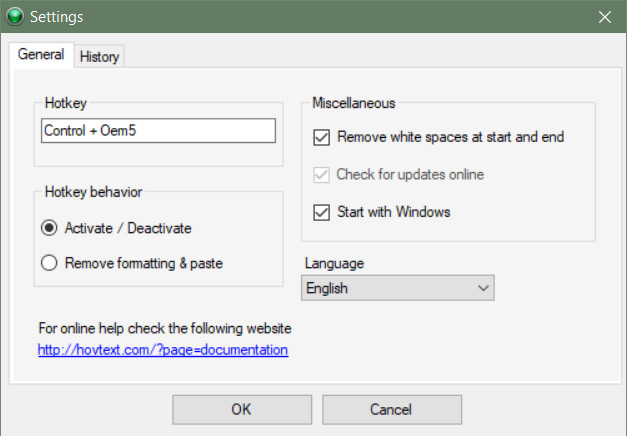
|
| 2005-Jul-13 @ 23:06 |
HovText v2.0 released
Download INSTALLER or find get SOURCE here
! Major bug - when two HovText applications runs simultaneous in a VNC session it crashes both VNC and HovText
! Major bug - the unformatted clipboard data size can now be 4GB instead of 32KB
! Minor bug - when you doubleclick the trayicon the window is hidden in the back
! Insignificant bug - the order, when stepped through the keyboard, at the configuration page is not logical
+ Windows Installer - HovText can be installed and uninstalled through Add/Remove Programs
+ History - possibility to recreate old copied text (a simple clipoard manager)
+ Possibility to recreate the original clipboard contents when HovText is disabled
+ Possibility to also specify a regular expression seachstring as a linktype
+ Possibility to remove identical lines
+ The first time HovText is started, it comes with an info popup that tells, that HovText is started
* HovText now operates with its own memory scope
* The filesize is sharply reduced (from 1,1MB to 0,51MB)
Settings image:
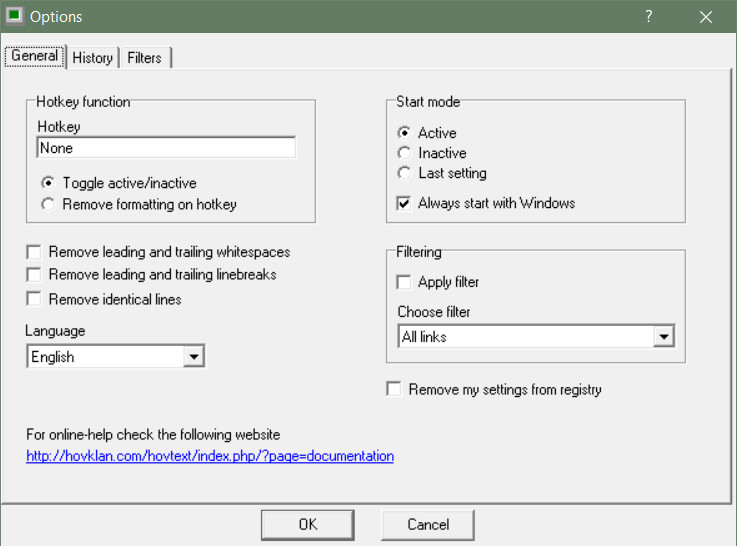
|
| 2004-Apr-26 @ 21:25 |
HovText v1.0 released
Download EXECUTEABLE or find get SOURCE here
* Sourcecode - Codeoptimization and comments inside the code
+ Translation - Italian language
+ Translation - Swedish language
! Long delay when HovText was started first and then copying into fx. Outlook (fixed)
* Language selection sorted alphabetical
Settings image:
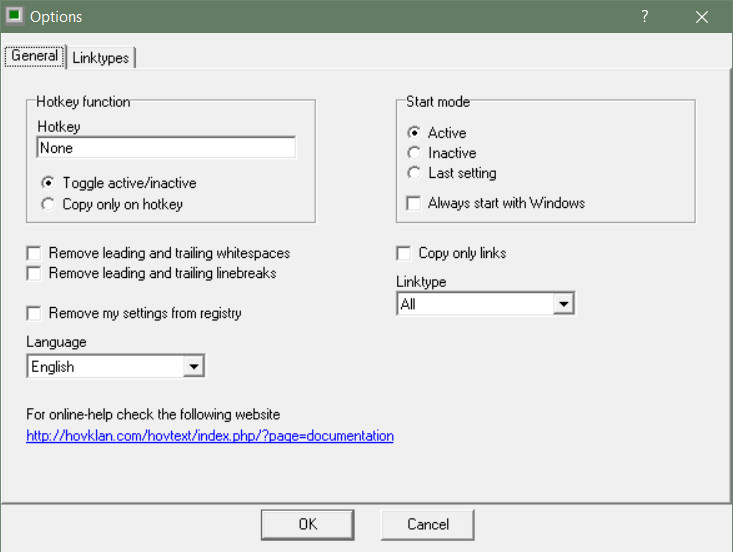
|
| 2004-Apr-7 |
HovText v0.8 released
Download EXECUTEABLE or find get SOURCE here
+ Single click on task tray icon activates/deactivates the program
+ When you delete an own-defined linkfield it will also be deleted from the registry
Settings image:
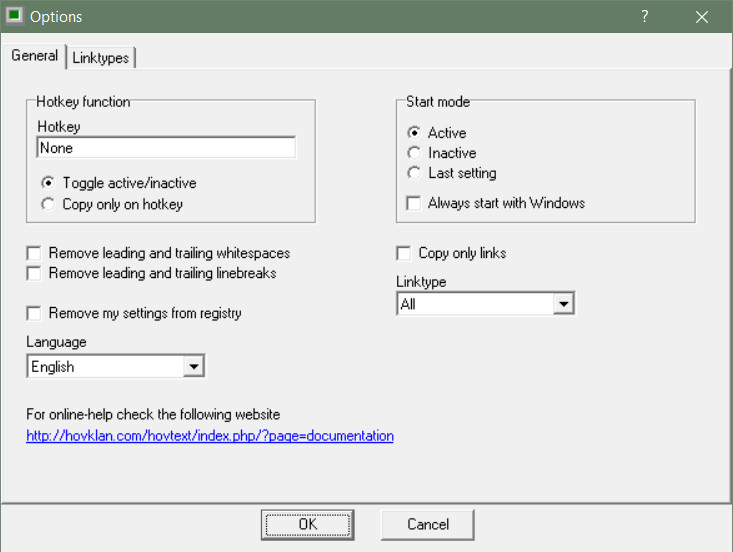
|
| 2004-Mar-30 |
HovText v0.7 released
Download EXECUTEABLE or find get SOURCE here
+ Links - posibillity to choose what links to copy (email, web, movies, pictures etc.)
+ Double click on task tray icon - to get the Settings
! CPU consumption in WinXP - rarely when on copy, the Hovtext process could take drastic CPU resources
Settings image:
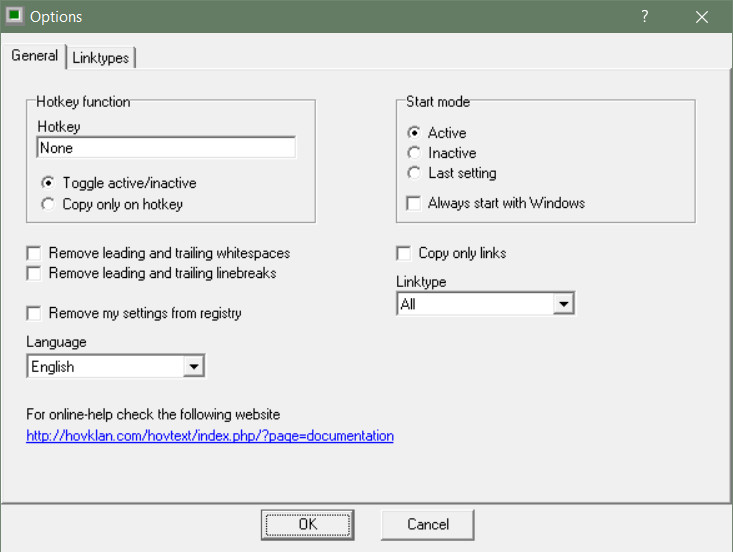
|
| 2004-Mar-17 |
HovText v0.6 released
Download EXECUTEABLE or find get SOURCE here
! Major bug - when used with "Copy only on hotkey" it is not possible to paste into eg. Word etc. (fixed)
+ Include the "BSD License, Revised" inside the source package
+ Language - german, french and dutch added
+ Language - possibility to change between languages
! Major bug - it is not possible to copy binary files in Windows (fixed)
* At copy only links - MailTo and javascript tags removed
! Minor bug - registry settings are now saved on changes and not when the program is closed
! Minor bug - OpTool coexistence (HovText now access the clipboard once instead of every 5 seconds)
Settings image:
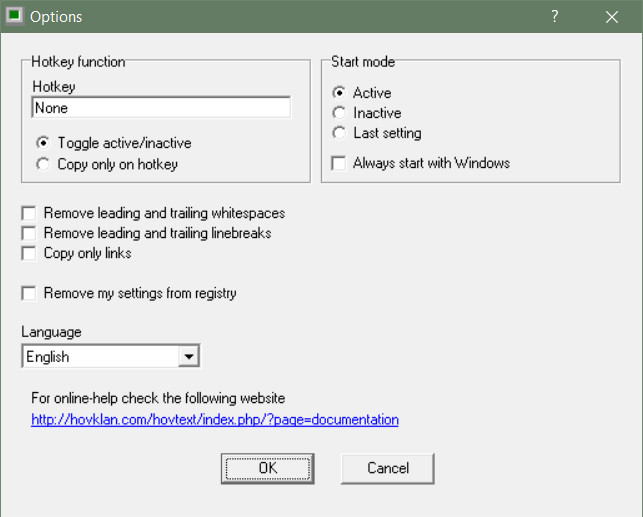
|
| 2004-Mar-4 |
HovText v0.5 released
Download EXECUTEABLE or find get SOURCE here
! Minor bug - error if you open a dialog box twice (fixed)
* Feature - mode of operation regarding "always active or only active on hotkey". Now it is "Copy only on hotkey" (see documentation)
* Icon - finalized icons
+ Icon - there are now three icons (depending on hotkey function)
+ Feature - copy only links
Settings image:
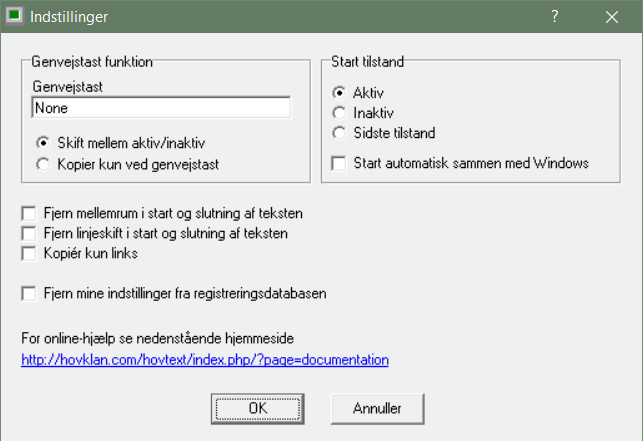
|
| 2004-Feb-27 |
HovText v0.4 released
Download EXECUTEABLE or find get SOURCE here
! Minor bug - if you choose the same hotkey it only deactivates the application (fixed)
! Minor bug - hinttext in tray when active/inactive fixed
? Minor bug - error if you open a dialog box twice
* About - new picture
+ General - only possible to startup one instance of the application
+ Feature - automatic startup with Windows
+ Feature - remove leading/trailing whitespaces
+ Feature - remove leading/trailing linebreaks
+ Feature - mode of operation (always active or only active on hotkey)
Settings image:

|
| 2004-Feb-25 |
HovText v0.3 released
Download EXECUTEABLE or find get SOURCE here
! Icon - new icons in tray
+ Menu - new menu item (Options)
+ Menu - new menu item (About)
+ Feature - remove all registry settings for the current user
+ Feature - possibillity to specify startup condition (active, inactive or as last condition)
+ Feature - possibillity to use your own custom made icons
+ Feature - hotkey. Activates or deactivates the application
+ Feature - multiple users support on the same machine (creates settings in registry)
# Registry - creates key [HKEY_CURRENT_USER\Software\The Hovgaard Klan\HovText\]
# Registry - creates value [..\HovText\HotKey]
# Registry - creates value [..\HovText\StartAs]
# Registry - creates value [..\HovText\LastState]
? Minor bug - if you choose the same hotkey it only deactivates the application
Settings image:

|
| 2004-Feb-25 |
HovText v0.2 released
Download EXECUTEABLE or find get SOURCE here
+ Icon - there are now two icons (active/inactive)
! Icon - new icons in tray
+ Language - autodetect danish/english language in themenu
! Menu - when focus is removed from the menu it disapears
# First sourcekode released
|
| 2004-Feb-24 |
HovText v0.1 released
Download EXECUTEABLE
# Intial release |
|